Need Help?
Here are some good places you cant start.
Whats New?
Get updated about all the good stuff!
Here are some good places you cant start.
Get updated about all the good stuff!

Add a unique looking Instagram widget to your Elementor website designs. Choose a username for your instagram account and you are all set to go.




Lightweight, Fast, Secured, and Conflict Free.
Unlock access to all our premium widgets and features.
The above prices do not include applicable taxes based on your billing address. The final price will be displayed on the checkout page, before the payment is completed.
You are fully protected by our 100% Money Back Guarantee 30 day trial period.
We accept all major credit cards including Visa, Mastercard, American Express, as well as PayPal.
Your information is protected by 256-bit SSL encryption identity verification and data security.
Build sophisticated websites in less time.
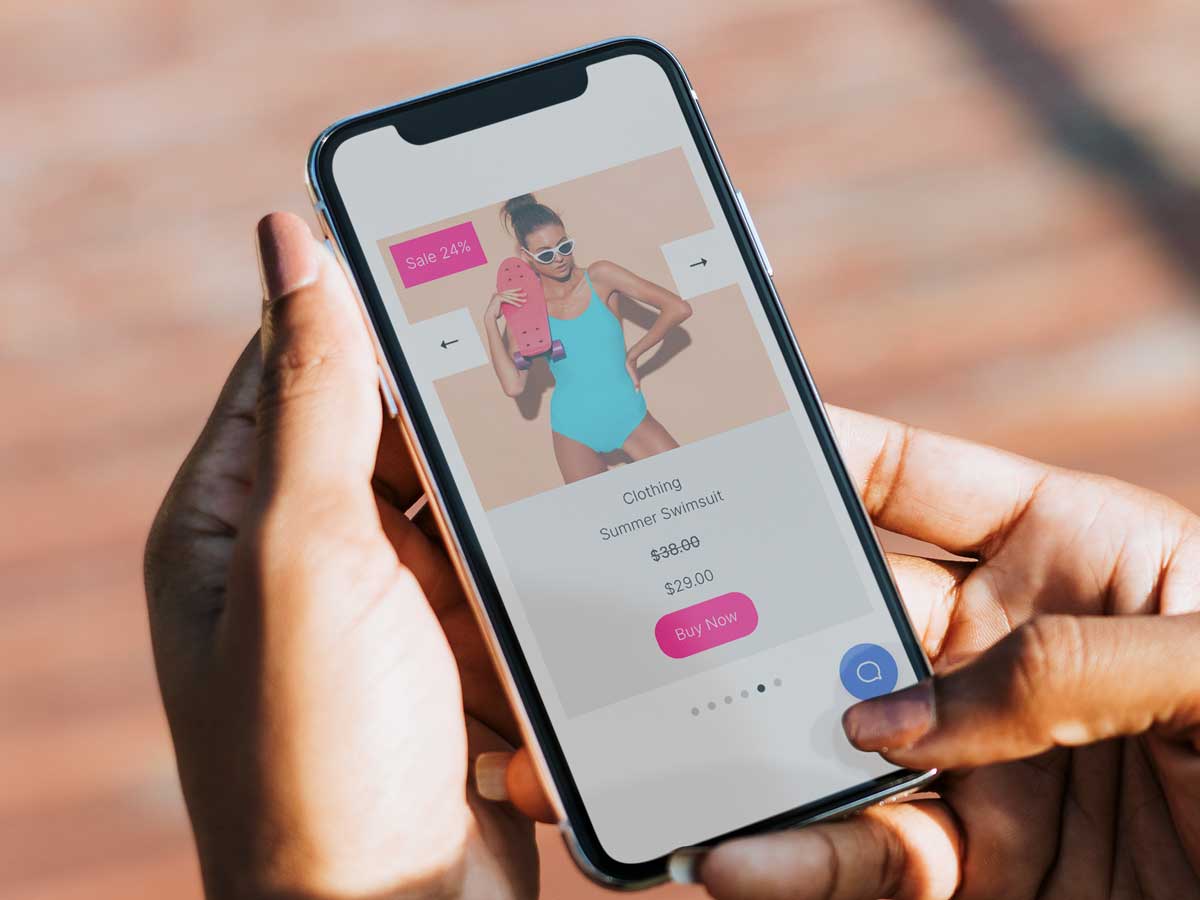
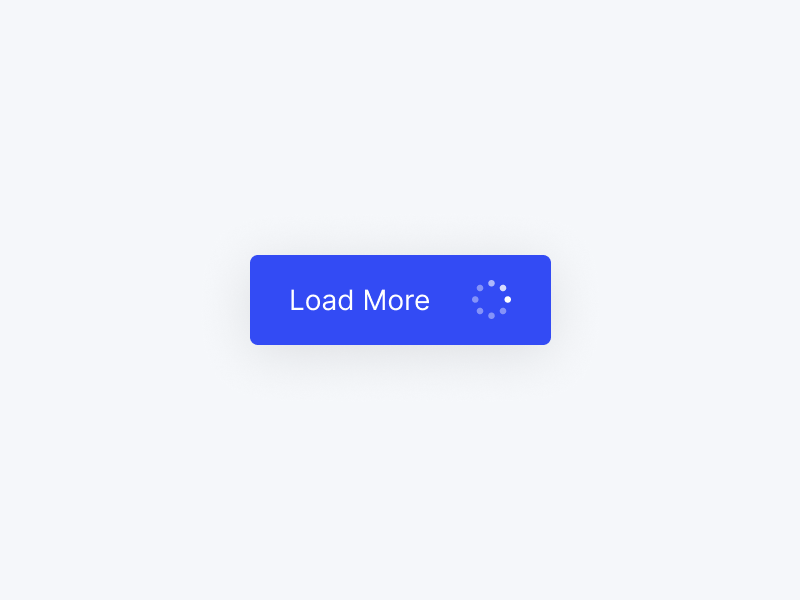
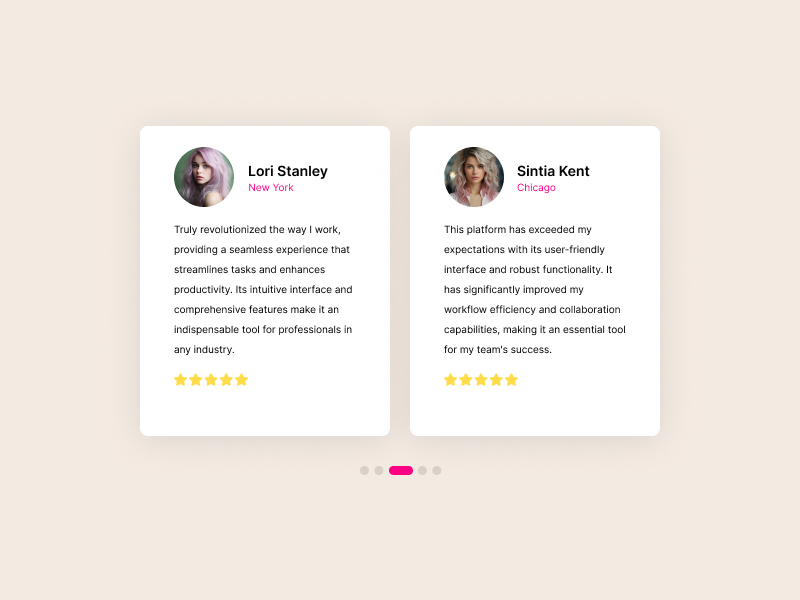
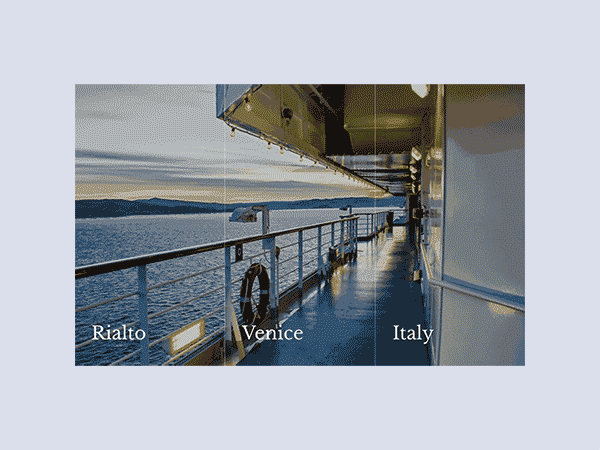

Stop wasting time searching for widgets. Find everything you need in one place.
Get updated about all the good stuff!
Get instant access to tons of Elementor goodies, completely FREE!